 |
| Run feature |
Today i am pasted some most impotent Microsoft operating system run commands. You can direct quickly open applications on system. your work very short mostly people don't use window run feature and some people use this feature but they don't know
commands. then i decided some commands, i will pasting computer shortcut commands for your information so that problem is solve.please see below mention different run commands.
commands. then i decided some commands, i will pasting computer shortcut commands for your information so that problem is solve.please see below mention different run commands.
(1) How to access very fast Accessibility Controls
Go computer feature run and type ACCESS.CPL
See below image
Accessibility Controls
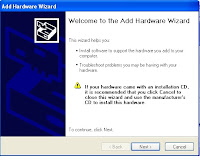 |
| Accessibility Controls |
(2) How access administrative tools
Again go Run and writer command Control Admintools then enter and see below image.
Administrative tools
(3) If you want any software uninstalled then how to can access add remove program very fast on your computer display.
use same above mention work and writer a command on Run box Appiz.cpl now enter key.
Now open Add Remove Program
Add Remove Program
(4) If you useing execl and you need calculator on screen.
Then use this command on run feature CALC then press enter now appear calculator very fast your computer screen.
Calculator Any Command use for any time then now your computer works very fast, i am writing some commands.
How access Color management use command colorcpl.exe
How to access Control Panel use this command on run feature control
Display Properties us command control desktop
Display Properties Resolution, Orientation command desk.cpl
Date and Time Properties command timedate.cpl
Device Manager command devmgmt.msc
Direct X Control Panel if installation command directx.cpl
Direct X Troubleshooter command dxdiag
Disk Cleanup Utility command cleanmgr
Disk Defragmenter command dfrgui
Disk Management command diskmgmt.msc
Disk Partition Manager command diskpart
Display Properties (Themes, Desktop, Screensaver) command control desktop
Display Properties (Resolution, Orientation) command desk.cpl
Display Properties (Color & Appearance) command control color
Driver Verifier Utility command verifier
DVD Player command dvdplay
Event Viewer command eventvwr.msc
File Signature Verification Tool command sigverif
Files and Settings Transfer Tool command windows\system32\migwiz\migwiz.exe
Firewall Control Panel command firewall.cpl
Folders Properties command control folders
I hope you like this post and using there run command features and enjoy it.


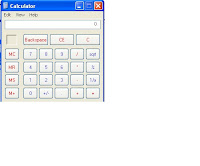
ReplyDeletemcq with answers
general knowledge mcqs for nts test
general knowledge mcqs for nts test with answers
mcq for medical students
mcq exam questions
english solved mcqs for nts test
multiple choice test example
multiple choice exam
everyday science mcqs with answers
nts mcqs test
nts mcqs 2016
mcq quiz questions and answers
nts test mcqs with answers
mcq multiple choice questions
multiple choice answers
multiple choice questions with answers
choice questions
alexander mcqueen online
mcq mcqueen
multiple choice test sample
multiple choice exercises
general science mcqs for nts test
entry test mcqs for medical past papers
mcq examination
pak study mcqs
alexander mcqueen shop
mcq clothing
economics mcqs for nts test
solved mcqs of english for nts test
general knowledge mcqs with answers for nts
mc questions
general knowledge solved mcqs for nts
nts pedagogy solved mcqs
mcq quiz
entry test preparation
general knowledge solved mcqs
online mcq test for medical entrance
free medical mcqs
mrcp questions
mcqs preparation for engineering competitive exams